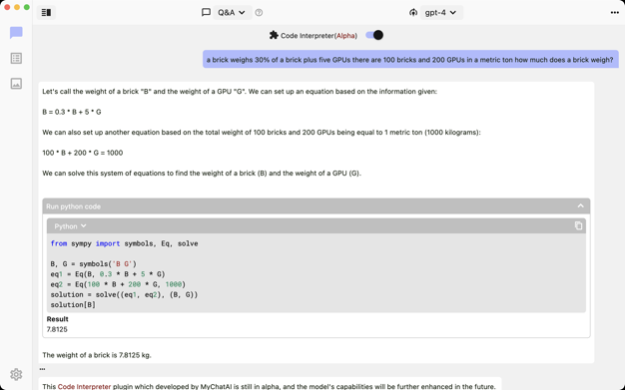MyChatAI 3.2.4
Continue to app
Free Version
Publisher Description
MyChatAI is a ChatGPT and DALL·E client that provides stable, fast, and efficient services through calls to OpenAI's API.
Features:
- Plugin: Code Interpreter
- Real-time response
- Support for ChatGPT and GPT4
- Support for Markdown syntax highlighting, including: programming languages, headings, tables, lists, links, images, math, etc.
- Native app, super fast, no loading, no refreshing, no robot verification
- Support to generate images from text or reference image
- Supports prompt templates
- Supports multiple sessions simultaneously
- All data is stored locally, with no time limit, and can be viewed at any time
- Supports draft function
- Simple and beautiful, supports both normal (light) and dark mode
- Supports proxies to solve network access concerns
- Supports up to 10 languages
- Rich information display: time, API calls consumption, etc.
More exciting features are coming, stay tuned!
Apr 21, 2024
Version 3.2.4
bugs fix
About MyChatAI
MyChatAI is a free app for iOS published in the Office Suites & Tools list of apps, part of Business.
The company that develops MyChatAI is 大胜 纪. The latest version released by its developer is 3.2.4.
To install MyChatAI on your iOS device, just click the green Continue To App button above to start the installation process. The app is listed on our website since 2024-04-21 and was downloaded 1 times. We have already checked if the download link is safe, however for your own protection we recommend that you scan the downloaded app with your antivirus. Your antivirus may detect the MyChatAI as malware if the download link is broken.
How to install MyChatAI on your iOS device:
- Click on the Continue To App button on our website. This will redirect you to the App Store.
- Once the MyChatAI is shown in the iTunes listing of your iOS device, you can start its download and installation. Tap on the GET button to the right of the app to start downloading it.
- If you are not logged-in the iOS appstore app, you'll be prompted for your your Apple ID and/or password.
- After MyChatAI is downloaded, you'll see an INSTALL button to the right. Tap on it to start the actual installation of the iOS app.
- Once installation is finished you can tap on the OPEN button to start it. Its icon will also be added to your device home screen.